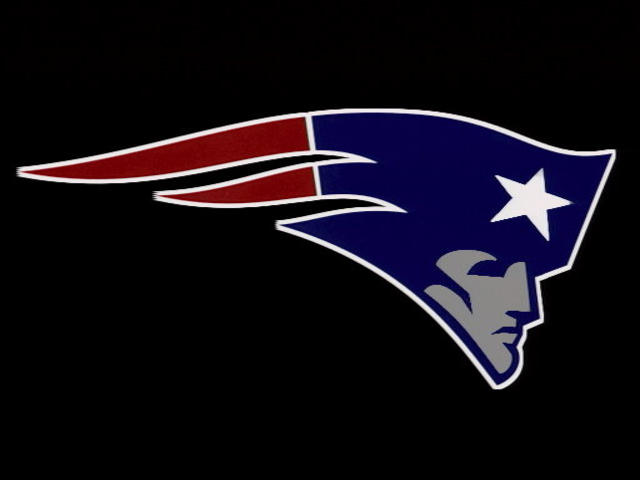Yo!
Welcome to my Blog.
Greetings
Welcome this blog. It will be used for class activities. Check in here daily.
Thanks
Thank you for the thoughtful posts and replies.
Update
Good Morning!
I hope class went well for you today. My recovery is progressing nicely.
I’ll post picture in the next post.
If you are reading this you are doing well with the blog project.
I’ll also make links to your blog.
Leave a comment. Tell me how your blog is coming along.
Happy Blogging.
Audio Blog Greeting
Audio clip: Adobe Flash Player (version 9 or above) is required to play this audio clip. Download the latest version here. You also need to have JavaScript enabled in your browser.
Create an audio greeting for your blog. Use Audacity to spiff it up a bit. Don’t forget to go to the Plugins and activate the mp3 player, and then in the Settings click the Audio Player link and check the box that changes all links to mp3 files.
First Blog Task
If you do not have your own blog on the KPBSD server create one by typing “blogs” into the address bar in Internet Explorer. Change the name of the blog, change the theme, delete any posts that come with your blog.
If you have your own blog already… clean it up so that the home page is ready for this quarter’s assignments. You may customize another page, BUT leave the main page for class assignments.
Tuesday and Wednesday
After Keyboarding go to the “Dashboard” of your blog. You will need to activate a Plugin. Activate the Embed Video plugin. Here’s a link to a screencast that explains further: November22 0936
Next create a new post. Label it Photo Story. Write at least one complete sentence explaing what we can expect when we open your photo story. After this sentence, “Add Media.” follow the same procedures as you did when posting your podcast.
Check out other student’s blogs. Leave a Comment. Use complete sentences and be specific.
Podcast
Get your script approved. Then begin recording with Audacity. Don’t forget to add appropriate sound effects.
Check out freeaudioclips.com and freeplaymusic.com
Podcast Explained
What I want to create is a collection of audio files that students could listen to and be entertained and educated at the same time. You will be collecting some information about a topic related to one of your classes. Then you will create an mp3 with Audacity. You will be writing a script. You may use classmates to for different roles as necessary. Each student will be responsible to post their own “podcast.”
Click Here to listen to some that I found. These likely won’t matach our subjects, but they are pretty good example of the format we are looking for.